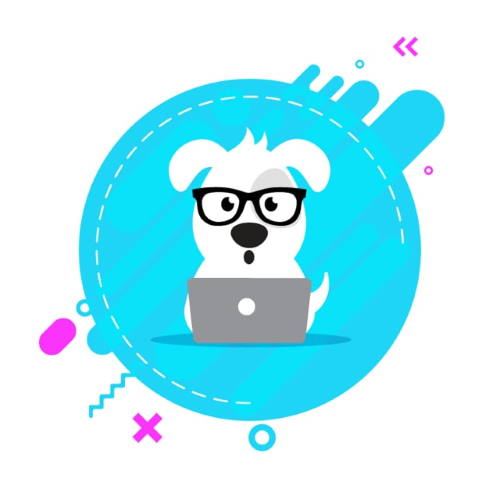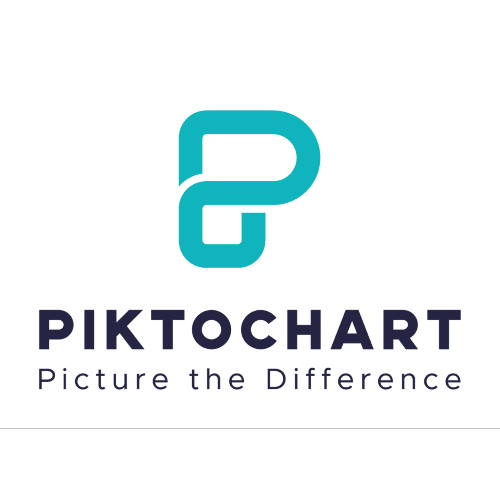Use the menu on the left to filter by your criteria to find the perfect software for your needs.
User Choice
We choose Later as an Instagram scheduler tool among a sea of other competing solutions due to its competitive pricing, user friendly dashboard and ease of social media planning. Not only does Later have a free plan that remains "free forever," the company also went ahead to announce that their Linkin.bio feature was to be made available for all of their plans. In this review, we are going to delve into the nitty gritties of Later to tell you why we believe it to be a handy tool for the budding Instagram business, brand, blogger or influencer out there.
Deployment:
Wordpress Plugin, SaaS
★★★★★
More details +
Staff Review: After extensively testing out Later, we can conclude that it is quite a handy tool for independent Instagram influencers and brands. The Free plan is quite generous with 30 posts a month per social media, which is 120 posts in total for Facebook, Twitter, Pinterest and Instagram combined. For a young brand or individual just starting out, this is a great deal. Another great feature is the Linkin.bio that helps drive traffic effectively to your website or brand shop. Video and carousel post support is available as one opts for the various paid plans available for every budget. The app on both desktop and mobile are quite user friendly, clean and effectively designed. Later is overall a great tool for planning a brand's social media strategy as it grows.
PROS:
- 30 posts per social media in the Free plan
- Auto publish feature for business profiles
- Linkin.bio feature made free for all plans
- Saved captions feature to store hashtags for future use
- Feed preview option
- Instagram analytics and hashtag suggestions for paid plans
CONS:
- Images must be less than 5mb for the free version
- Does not have option to upload media from Google Photos
- Auto post feature only limited for business profiles
Bronze Winner
Crowdfire is a social media automation tool that can be used by small business owners, entrepreneurs, and social managers. This tool helps manage all your social media account from one place, saving a lot of time. It has several features to keep your audience engaged.
Deployment:
SaaS
★★★★★
More details +
$0.00
Crowdfire poses to be useful if you are a small business owner, an entrepreneur who is on a slim budget, and want your social media organized at a low price. But, the big blow here is that the social media management tool no longer has the Twitter management features, which used to be their selling point. Nevertheless, Crowdfire seems like a good deal for individuals, small and medium scale business owners.
PROS:
- Unlimited article curation provided free
- Unlimited image curation
- Hashtag recommendations
CONS:
- No competitor analysis
- No video post support
- Just one account linked
Bronze Winner
For a successful business to run, different marketing formulas are high in demand. One such formula is the interactive engagement of the audience/ customers online on various social media platforms. For this reason, there are different software that is designed to help a business grow firmly. HelloWoofy is one prime example of social media management software. This software provides data science and artificial intelligence-driven marketing platform which makes it stand out from other social media management applications. In this review, I'll try to go in as much depth into the HelloWoofy social media marketing tool to help you explore if its a good fit for you.
Deployment:
Cloud/Server Hosted
★★★★★
More details +
$0.00
Staff Review: Given our review, we believe HelloWoofy is a good software for any small of medium-sized business to try. HelloWoofy has some of the greatest features in the market due to their AI capabilities. There are other social media managing software in the market that have some great features also, but they are not as budget-friendly. The HelloWoofy platform is able to help customers understand what resonates with their followers and can easily manage and schedule posts through the content library. The platform works well for small to medium-sized businesses and advertising agencies with its AI-based recommendations of relevant emojis and hashtags, one can make their content convincing and effective while not losing their audience with irrelevant or unengaging posts.
PROS:
- AI-driven autocomplete of text in social posts w/ words, emojis, hashtags plus copyright-free image suggestions
- Social media content automated scheduling
- Supports Facebook (groups and pages), LinkedIn (personal profiles and pages), Instagram (up to 10), TikTok and Twitter
- Generate quotes from articles using cutting edge AI / NLP
- Free Google Chrome Extension: Add content to the smart library from anywhere + autocomplete blogs, emails, notes, etc.
- Free iOS mobile app for Instagram scheduling
- Simple interface.
- Hashtag playlists for quick access
CONS:
- There is currently only one paid plan. There is no entry paid plan or plans to support enterprise businesses.
- No recommended times to post.
Gold Winner
When it comes to graphics design software, there would be no doubt that Canva would top the list of software to review. With its fantastic drag and drop tools features, Canva offers a variety of custom and built-in designs for its users. It provides a simple interface to the users so that they can create anything from a Facebook cover to a well-designed business card, to logo design as well as social media images. In this review, we'll see what works with Canva, and what doesn't or what it lacks.
Deployment:
Wordpress Plugin, SaaS
★★★★★
More details +
$0.00
Staff review: After doing a comprehensive review of Canva by using all of its features, we feel that Canva holds up to its reputation due to its attractive offerings and its lower cost relative to the SaaS graphic design market. The simple interface of Canva along with its attractive features makes it a favorite among design software for individuals as well as for small business owners. We love that the free plan of Canva offers hundreds of images and templates to its users. In addition, you can create a free Canva account and get started created ready-to-use graphics within a few minutes."
Gold Winner
If you're looking for a solution for email marketing and automation, you have a pool of options to choose from but when looking for a marketing solution with something extra, a marketing solution that offers more than just email services, don’t hesitate to choose Sendpulse. With its multi-channel marketing features, it stands out for me.
Deployment:
Wordpress Plugin, SaaS
★★★★★
More details +
$0.00
Staff Review: If you're looking for a solution for email marketing and automation, you have a pool of options to choose from but when looking for a marketing solution with something extra, a marketing solution that offers more than just email services, don’t hesitate to choose Sendpulse. With its multi-channel marketing features, it stands out for me. I will be kind enough to go into full detail, why I think Sendpulse is an amazing solution for almost everyone.businesses.
PROS:
- 15,000 total email per month free.
- Amazing free plans to help startups.
- unlimited emails in paid plans.
- Integrates seamlessly with chatbots.
CONS:
- Paid plans not for.
- Email approvals take too long.
User Choice
On the world of email marketing comes MailerLite whereby they believe in no other option but simplicity. The Lithuania-based company came up with a simple and user-friendly content editor, a well-simplified subscriber management and campaign reports with the most important statistics. This company had the brash to get head-to-head with MailChimp and Sendinblue - offering a simple but competitive offering that's both simple to navigate, but still a guru at what it does. In this review, we're going to try and go as much in-depth as we can into why we believe MailerLite is a great choice for small businesses and startups (even for larger businesses) as well as specific use-cases to make the most of the solution.
Deployment:
Wordpress Plugin, SaaS
★★★★★
More details +
$0.00
Staff Review: MailerLite is a perfect option for the ones who have a moderate budget but still in search for a software that sends more than just newsletters. MailerLite includes automation workflows, a landing page editor, and even tagging of contacts and segmentation so that advanced campaigns can be sent across. MailerLite really works well in the areas of user experience and simplicity and it has a lot of characteristics for small business needs. Surely, the fact that it is cheaper than other email marketing tools brought about some disadvantages and some of them include the automation being a little thin another includes spam/design testing made unavailable
PROS:
- Ability to track email statistics.
- In-built Photo editing feature.
- Simple interface.
- Free agency option (partially white labelled)
- Zero limits on integrations.
CONS:
- 12,000 emails/month in the free plan.
- May have less specialized features than some other tools, but the tool is easy to navigate.
- The automations are thin.
- Spam testing isn't available.
Silver Winner
What is the best way to design an infographic? After searching online and using different software, we stopped on Piktochart. It is an easy to use online software that allows us to design attention-grabbing flyers and infographics while offering competitive prices.
Piktochart is a company founded in 2012 in Malaysia. It is an online infographic application used for graphic designing to easily create stunning visuals and infographics. Piktochart claims to have 3 million users in mid-2015.
Deployment:
Wordpress Plugin, SaaS
★★★★★
More details +
$0.00
There's no doubt that Piktochart excels in what it does, and it creates some best infographics. The charts and maps can be easily placed and customized. It is on par with Canva, which is a fantastic graphic designing tool. In some cases, Canva is the best option, but if you are a beginner, try Piktochart.
PROS:
- • Create unlimited visuals.
- • No Watermark.
- • Up to 1GB of image storage.
- • Sharp HD pdf image exports.
- • Password protected visuals.
- • Create a custom color scheme and personal colors.
- • Visuals can be organized and sorted into different folders.
- • More image uploading space.
- • Project sharing.
- • Annotated comments
- • Collaboration in designs.
- • Team template customization.
- • Permissions and role setting for team members
CONS:
- • Designs cannot be sorted into folders (free plan).
- • Cap limit of only 5 visual designs (free plan).
- • Only 40MBof image storage (free plan).
- • There's only 1GB storage for images (paid plan).
User Choice
Crello is a new online graphic designing tool that was developed by Depositphotos, a US-based microstock photo agency. It is a famous online video and the graphic designing tool can help you to make visuals in just seconds. Whether it is social media content, business card, or long-form content as eBooks and presentations, Crello is here to help you. You can use the big collection of predesigned templates and start adding texts, images, and other content using this software. In this review, we will dive into depth to see why this tool has blown away all small business owners, marketing professionals, and bloggers who create content daily.
Deployment:
Wordpress Plugin, SaaS
★★★★★
More details +
$0.00
Staff Review: Crello is a new online graphic designing tool that was developed by Depositphotos, a US-based microstock photo agency. It is a famous online video and the graphic designing tool can help you to make visuals in just seconds. Whether it is social media content, business card, or long-form content as eBooks and presentations, Crello is here to help you. You can use the big collection of predesigned templates and start adding texts, images, and other content using this software. In this review, we will dive into depth to see why this tool has blown away all small business owners, marketing professionals, and bloggers who create content daily.
PROS:
- • Easy to use
- • 30,000 + animated templates
- • Gives access to 140 million stock images
- • Provides 500,000 + premium images
- • Allows you to upload your own fonts
CONS:
- • You are unable to resize graphics in the free account
- • The free version leaves a watermark every time you make an animation
Silver Winner
As we all know, visual content is the most important part of business marketing. Small business owners, medium-sized enterprises, freelancers, and entrepreneurs include visual content because it enhances content engagement by 37%. Moreover, it is shared three times more than any other content on social platforms by people. Small businesses face problems with competing with large enterprises who have dedicated graphic design staff. Here comes DesignBold, a small business graphic design software that enables you to create high quality and unique designs in a few minutes without the need of knowing a lot about design.
Deployment:
Wordpress Plugin, SaaS
★★★★★
More details +
$0.00
DesignBold can help you create designs not just online but also printable. One thing that I loved is the resizing feature it offers. I can resize my graphics by just clicking on one button. Moreover, I can access great templates and stock photos to create my blog graphics, infographics, and much more very easily. Overall, I loved this tool. For me it a portable version of Photoshop with easy features.
PROS:
- 10000+ Free Layouts
- 40+ million premium stock photos for less than $1 each
- Gives personal storage of 2GB
- Team Functionality
- Share your designs for viewing/editing
- Upload your images and vector graphics
- Upload 30 customs fonts that are suitable for your style guide
- Download transparent PNG
- Custom color palette suitable for your style guide
CONS:
- The tool sometimes shows bugs
- The Pro pricing sometimes gets huge than some competitive tools
Bronze Winner
Discussing MailChimp isn’t such a irony, especially for small business email marketing, some of which are commonly quick quick to pick Mailchimp. The beauty of this software is that it offers a free plan that allows users go on a sending spree of emails on a daily, as well as a monthly basis with a 2,000 email per day limit. This is simply amazing because we found only a few other software with this feature. In this audit, we are going to take a look at the reasons why Mailchimp is a better choice for small businesses and possibly even for some larger businesses or enterprises.
Deployment:
Wordpress Plugin, SaaS
★★★★★
More details +
$0.00
Staff Review:
The word "MailChimp" has not only become commonly known among small businesses, but we're confident that it's a common name among households as well. There are few who don't know of the brand, as MailChimp's move to create an attractive free offering many years ago, coupled with the vast thousands of 3rd-party integrations in the Wordpress space (well, actually almost every single application for that matter) have promoted them as kings of the small business email marketing world. Their growth is evident with their company releasing that their revenue was over $500 million per year, in recent years. As such, we cannot ignore the presence of this being a top B3Ware selection in the email marketing space, however what we have noticed is that other competitors have "trumped" MailChimp in innovation. We have noticed that MailChimp's features have been largely stagnant in recent years, which paved a path for us to honor other email marketing providers instead.
PROS:
- Multiple integration options with your current online presence.
- The most native integrations of any tool, anywhere. With most Wordpress plugins integrating with MailChimp
- You can import your own email templates.
- Access to complete comparative metrics.
- Easy-to-navigate navigation - optimized by renown UX designers.
CONS:
- Having a membership-based site can be difficult.
- Mailchimp has the right to suspend or cancel your account, easily and quickly.
- MailChimp early-stage pricing can feel expensive for some businesses.
- In 2020, MailChimp removed unlimited autoresponder sequences for the free plan. You now only have access to 1-state autoresponders.
User Choice
Sender is an email marketing software that was created to focus on e-commerce customers and bloggers, who require sending several emails at a time. The software helps marketers and small businesses to send professional emails to their subscribers. Moreover, it provides useful analytics reports and integrations to e-commerce tools to make email campaigns easy and effective. When it comes to pricing and features, it beats almost its majority competitors in the market. Sender focuses on making its interface lean and easy to navigate.
Deployment:
Wordpress Plugin, SaaS
★★★★★
More details +
$0.00
I have been using Sender to circulate a weekly newsletter to some 250 to 300 addressees. Since I am not making money from my business yet so I chose the free version. Once I needed advice on my first mailing, I received a quick and complete assistance by chat. The help I needed was actually due to my incompetence in all IT things after that I realized that it’s very simple to navigate sender.net. My best advice is to use the testing functionality. There is a possibility to view your message as it will appear on a computer screen and on a smartphone, but go further and send an example email to yourself and some friends on different mail platforms. Then correct what doesn't look right. Adding/deleting addresses is way so simple. The system manages the Unsubscribes. A report comes back after every mailing showing how many recipients opened the email, and what links they clicked. Formatting, at least for the template I chose, is easily adaptable. This is exactly the solution I could hope for.
PROS:
- Integrations with several popular e-commerce products.
- No limitation of features in the free. plan
- Unlimited subscribers in a prepaid plan.
- No long term commitments.
- DKIM AND SPF Authentication.
- Easy Interface.
- Phone and emails notifications.
- Reports Analytics.
- Video email marketing.
- Signup forms.
- Different lists of segment.
CONS:
- There must be a media library to save media files for later use.
- No Mobile Application.
- Layout design could be better especially color scheme.
- Might have fewer functions than other same type of products.
- API needs improvement.
- Creating segments is little sluggish.
- FAQ and videos need to be clearer and visible.
Gold Winner
When it comes to digital marketing automation, HubSpot is one of those brands that has played a key role in innovating software that makes the work of digital marketers easier. HubSpot is an American company that focuses on development and marketing of sales, marketing and CRM automation software. This company was founded in 2006 and since then they have been going head to head with some of the leading players in the industry like Adobe marketing cloud and Marketo (that was bought by adobe in 2018).
Deployment:
Wordpress Plugin, SaaS
★★★★★
More details +
$0.00
Staff Review: If you're a small business in 2020 and beyond that's still using Microsoft Excel or Google Docs to manage your clients and customers... you're putting yourself in the dark ages as well as missing out on awesome features that you could be getting for free. One of the reason why B3Ware reveres Hubspot's decision to make so many features of their CRM/marketing tool for free is because this is the epitome of why we exist. Hubspot generously makes tons of features available to you for free so that you can grow with them. If you include Wordpress plugins, there are probably now hundreds or even thousands of integrations now with other apps. You can manage all of your customers and subscriber records safely and conveniently all in one place. Hubspot is generous is that it gives you several tools for marketing, sales tracking, support as well as support tracking, chat widgets, and more - all for free. Not only that, but unlike other similar CRMs, they give you a million-record CRM for free as well. We at B3Ware appreciate Hubspot's decision to *grow with businesses*. We would look to see that their entry-level pricing would become lower for companies just ready to expand their services.
PROS:
- 1 million database records, absolutely free.
- Dozens of free and native integrations so you don't need to rely on the high costs of Zapier.
- Free live chat tool for your sites and landing pages that connects to your phone.
- Free email marketing for up to 2000 contacts.
- Integrate email tracking and other related features with your email.
- Free helpdesk/support tool to manage your issues or helpdesk tickets with your customers.
CONS:
- There are several features and options to Hubspot, but that being said, there is definitely a learning curve.
- In 2020 and beyond, one thing that we feel Hubspot can do better is to add AJAX-style style screens. There are so many windows and options in Hubspot that all of the wait-time for options to save and load is unnecessary at this point (maybe someone at Hubspot will read this review).
- Even though their free offering is generous, we would like to see that Hubspot has a much cheaper and lower entry-level product, than being at $50/month which might be expensive for many (maybe even most) small businesses.
Bronze Winner
It's not a surprise that when it comes to publishing content, increase the traffic and analyze social media performance, we are quick to choose Buffer. Buffer is a complete social media management tool that allows you to schedule and publish your posts from its platform. We’re not just talking one or two social platforms; Buffer lets you integrate all your accounts into one, easy to manage dashboard. But Buffer has expanded beyond the bounds of social media, and become one of the leaders in non-traditional thought and work practices.
Deployment:
SaaS
★★★★★
More details +
$0.00
Are you searching for a software to "buffer" your content? Then you're at the right place! There's a lot to say about the social media management software which turned the verb "Buffer" into a product.
If you run a small business and don’t have a dedicated customer support team yet, but you respond to your clients’ requests by yourself, Buffer will make it easier. Since 2010, Buffer is a cloud-based application that will help you manage your social media accounts. Keep reading to understand why we think you should move forward with creating your free Buffer account.
PROS:
- Freemium model
- Wide coverage on social media accounts
- More simple and much cleaner-looking in its layout
- Scheduling capability
- Access to enhanced analytics
- Access to approvals process
- Chrome plugins
CONS:
- No strong dashboard presence
- No such content recommendations
- Lacks content library
- Lacks content cloud integrations
- Limited users access
- Limited posts
Silver Winner
$9.00 $0.00
Missinglettr is powerful and intuitive social media software that eases blog promotion and content posting task for marketers and bloggers. It helps you as a content creator, squeeze every last bit of juice out of each piece of content you have created so that you get the best ROI from your hard work. It is so easy to learn and use. Missinglettr makes scheduling of blog posts to social media efficient. It is a very responsive customer support. Moreover training is available for newbies on how to take their blog to another level.
Deployment:
Wordpress Plugin, SaaS
★★★★★
More details +
Staff Review: It's difficult to convey exactly how helpful Missinglettr is without seeing it in action for yourself. But here’s the gist of this Missinglettr review: It is a strategic content marketing tool that helps plan and automate social media campaigns for published blogs. It turns the blog posts into engaging social media campaigns. Leaving you to concentrate on what's extremely significant - It takes the time that you have just put into composing the long structure blog post and utilize that to create engaging imagery and social posts. The crusade of content is naturally sent to every one of the customer's social profiles, driving traffic back to their site and expanding commitment over their social channels.
PROS:
- Engaging drip campaigns
- Automatic social content generation
- Review social campaigns
- Social campaign scheduling
- Client Invitation
- Custom URL shorteners
CONS:
- Lack of features
- Basic hashtag generator
- Less spectacular analytics
- Limited templates
Gold Winner
Having a website in this current time is one thing, but having a responsive business website that will generate leads and convert its visitors to buyers or subscribers is a whole different thing.
Deployment:
SaaS
★★★★★
More details +
$0.00
AIVA is a great software for lead generation. Surprisingly, it offers a whole lot of features and design tools for free. More so, the free plan doesn’t place a limit on the number of visitors you get on the connected sites. Even though you’re only entitled to add just one website on the free plan, the various campaign tools are capable of increasing a website’s conversion rate up to 5x. AIVA is suitable for any type of business, as well as perfect for an entrepreneur. Plus, the price of the PRO and Enterprise plans are quite acceptable considering the more advanced features and unlimited resources.
PROS:
- You can create different campaigns
- The signup process is straightforward
- It is totally free with no hidden charges for as long as you’re comfortable with the features
- It offers more features than the free plans of competitor software apps such as Agile CRM, Squarespace, etc.
- Unlimited visitor counts
- Customer support
- Webhooks (paid plan)
CONS:
- The AIVA branding cannot be removed from your campaigns
- You can only add one website on a free account
- Only one user is allowed on the free plan
- The customer support is very basic; it takes time before your request will be attended to
Gold Winner
It’s not a surprise that when it comes to the sea of email marketing automation solutions, we are quick to choose Sendinblue. This French company had the brash to get head-to-head with MailChimp – offering a simple but competitive offering that’s both simple to navigate, but still a champ at what it does. In this review, we’re going to try and go as much in-depth as we can into why we believe Sendinblue is a great solution for small businesses and startups (as well as larger businesses) as well as specific use-cases to make the most of the solution.
Deployment:
Wordpress Plugin, SaaS
★★★★★
More details +
$0.00
Staff Review: We've been following Sendinblue since its beginning in a little suburb in Paris, France. The SaaS quickly rose to stardom with an attractive free offering, and a low-cost entry level paid plan. The simple interface with a sophisticated and feature-rich automation workflow builder made it a favorite among developers and small businesses alike, as well as our staff. Some years later, Sendinblue has been a favorite integration within the Wordpress community (though still beating out MailChimp), as well as its entry level pricing has become more expensive. The free plan has dropped from 600 to 300 emails per day but none the less, we are stamping our seal of approval on this one.
PROS:
- 18,000 total email per months free.
- Dozens of integrations with third-party apps, including Zapier.
- Includes custom branding.
- Includes the automation suite.
- Simple interface.
- Free agency option (partially white labelled)
- No limits on integrations.
- Rest API
CONS:
- 300 to 600 per day cap in the free plan.
- May have less specialized features than some other tools, but the tool is easy to navigate.
Show next